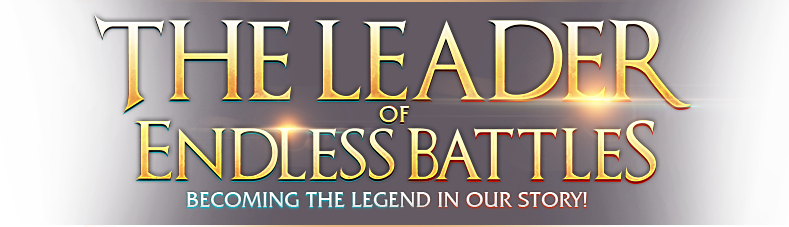Install from Store
- For iOS:
- For Android:
Download and install the game on PC
First you need to download and install the emulator application on your PC. There are two popular emulators that you can choose and install, which are Droid4X and BlueStacks:
- Droid4X: http://www.droid4x.com/ (Select Download simulator to download Droid4X)
- BlueStacks: http://www.bluestacks.com/
Download APK SPIRIT LAND:
After successful download, open the folder where the downloaded SPIRIT LAND game installer is stored.
Double click the APKSPIRIT LAND file, the game will be automatically installed on BlueStacks or Droid4X.
After the successful installation is notified, simply click on the SPIRIT LAND icon on the BlueStacks or Droid4x screen and start playing the game.
SPIRIT LAND
After downloading the game to your phone install and play. If you want to remove, then follow these steps:
Enter the installed game location.
Hold your finger on the game icon (icon) for about 2 seconds, at the game icon appears a slash letter "X".
Select on the X mark, the system informs "Delete" SPIRIT LAND will also delete all data ".
Click the Delete button to complete the removal of SPIRIT LAND game.
For Android
Go to the Setting or Setting Button (the name of the button depends on the language of the machine).
In Setting (or Settings) select App button (or another name is App button).
Select the SPIRIT LAND game icon.
Select the Uninstall button (or the Uninstall button).
Then select the OK button.
Complete removal of SPIRIT LAND game.
For emulator Blue Stack / Droid4x on PC
Click on the Start icon of Window and then select => Control Panel.
Select Programs => Programs and Features.
Select the software icon Blue Stack / Droid4x => select Uninstall.
Click Yes to proceed to completely remove the emulator and Game on the PC.
Note
This operation is completely free of charge for this operation.
Removing the software will not affect other software on the player's phone